My previous post (part 1) on implementing in-app purchases in my Flutter app, was a bit of a vent after being incredibly frustrated with Apple’s process for using in-app purchases. It went relatively well implementing it for Android, but I had some challenges with Apple.
Appears though, I have to eat some humble pie! Despite a strange approval process with Apple, it would seem like the purchases work without requiring their approval (at least they load up, not sure if I can actually buy something). I had incorrectly assumed that I wasn’t seeing them in my app, because they still required some approval. It turns out, I had to just write my code properly and it will all work.
I am not completely done yet with Apple, however, I believe I’m on the home stretch. I deleted my old, incorrectly named in-app purchases and replaced them with new ones which are named according to the suggested convention. I updated the code to work with the new names and submitted my app.
Yesterday, it was approved by Apple and I also had a courtesy note to say that the in-app purchases which I deleted, was approved at the same time.
Now the entire in-app purchase submission confuses me. I tried to submit the new ones with my build yesterday, but couldn’t really find them. Today, I thought I would check this again and try to submit a new build. The option is still not there, but I noticed the in-app purchases have changed status to “In review”. Apple’s “developer console” makes me feel very uneasy – it isn’t always clear how or where to do things and having a section like the in-app purchase submission only appear in certain circumstances is not very user-friendly.
I might just leave the app alone for a day and see if my purchases are approved. At least the app has been approved, so all good from that point of view.
When using libraries in Flutter, one of the main usability features for me, is that I don’t want to have different code for iOS and Android. Two days ago when I assumed that Apple was in the wrong, I was thinking that this library doesn’t really protect that developer experience. In hindsight though, it completely protects that because I managed to use the same code apart from my list of in-app purchase names for both platforms.
Now I just have to wait for the money to roll in!
The library in questioned which I used was flutter_inapp_purchase (version 0.8.8+2 at time of writing).
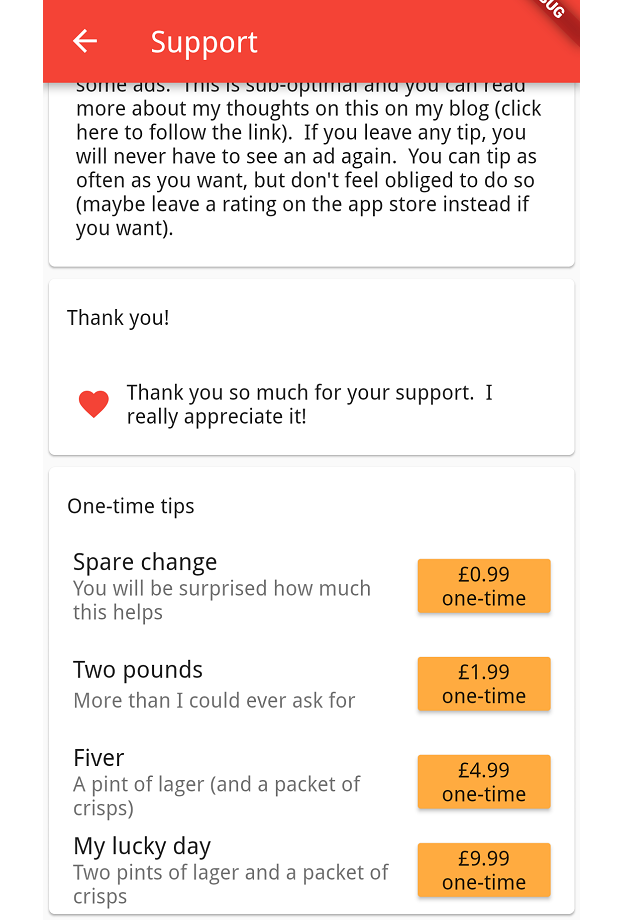
Hi, thanks for sharing your experience.
I’ve just read your experience carefully .
Now I’m going to implement the in app purchase with flutter.
But I’m newbie to in -app – purchase.
If any problems, I would like to learn from you.
Is that possible, mate?
Absolutely – feel free to email me at mulderdigital@gmail.com. It definitely works well!