Following my previous post where I did some rudimentary experiments on other bus apps, I decided to leave my phone running for another couple of hours and see the effects on battery usage. This experiment involved opening and viewing specific stop and then simply leaving the app by pressing on the home button. I left the apps, but didn’t kill them. I did this for all the apps in the experiment and then reset all the counters.
And then I just left the phone for a couple of hours.
During the experiment – I left the phone off – in fact, I left the house and just left the phone on a desk. I used the phone for a couple of minutes, but made sure not to go anywhere near any of the bus apps.
The results were interest in that one app had woken up the phone 28 times and enabled the sensors for over 7 minutes during the 2 hours and 24 minutes the experiment was running for. It also transmitted 32.2KB of data during this time – not a significant amount, but that’s almost 50% of the amount that was transmitted by London Bus Pal when it was doing some real work.
Here is a breakdown of the results for this offending app (it is listed as a top app on the Google Play Store):
| Duration: | 2h 24m 51s |
| CPU Usage: | 47s |
| Number of times waking device | 28 |
| GPS: | 7m 27s |
| MPU6500 Acceleration Sensor | 7m 26s |
| MPL Rotation Vector | 7m 27s |
| Gravity Sensor | 7m 27s |
| YAS537 Magnetic Sensor (compass) | 7m 29s |
I went back into the app to check why it would need to be on in the background. I noticed that Push Notifications were enabled and that I was automatically subscribed to get notifications for “special promos etc”. I turned off everything and disabled auto-refresh and also turned off analytics data sharing. After having to dismiss an ad (wow these are annoying!), I killed the app and restarted it (to make sure that all of the settings would load properly). I loaded a bus stop and pressed the home button and reset my battery usage monitor.
Time for some tea…
After tea, the results were so bad, that I thought I did something wrong and restarted the whole experiment. This time making sure that I take a couple of minutes before resetting the battery usage monitor to ensure that the app should be asleep.
| Duration: | 18m 26s |
| CPU Usage: | 1m 25s |
| Number of times waking device: | 3 |
| GPS: | 18m 26s |
| MPU6500 Acceleration Sensor: | 31s |
| Gravity Sensor: | 1m 1s |
| MPL Rotation Sensor: | 1m 1s |
| YAS537 Magnetic Sensor (compass) | 58s |
The GPS timing was the reason I didn’t take the results from my first test, because I thought it was broken. It turns out the app is broken and holds onto the GPS when it really doesn’t have to.
Now I’m really frustrated
Do users even realise how this app is killing their battery? I looked through the reviews and this app gets a lot of praise (yes I’m slightly jealous) – but it seems that users don’t generally notice. I wouldn’t know without extensive testing which app is it that caused my battery to die so quickly – I usually blame the phone, not the apps. There are users who noticed, but they are far and few between:
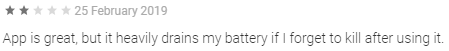
Out of interest, this app was “App 2” on my previous list. It was exceptionally bad in terms of data usage and really bad on the battery in real usage testing too.
I’m going to stop writing now, because I don’t like focusing on other people’s work – I want my own to be the best it can possibly be. This was a useful exercise to make me believe in what I am doing, but it equally gets me down that unsuspecting users don’t realise why their phone batteries are draining so fast!